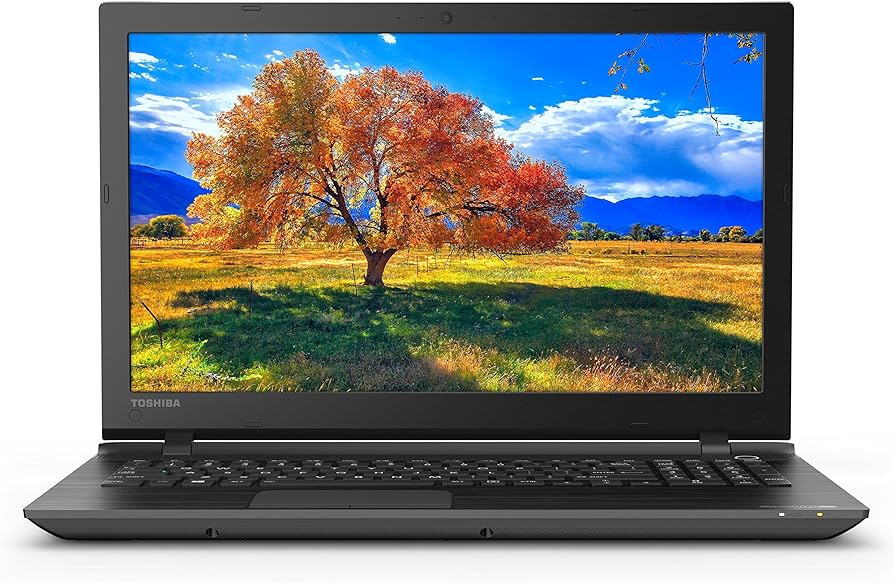In this guide, we will explore some of the best smartphones available that can handle everything from simple games like Fortune OX to the most graphically demanding releases on the market. Whether you’re looking for a smooth, lag-free experience in casual games or need the power to run AAA mobile titles, these devices are built to deliver exceptional gaming performance.
Continue readingBest Microphones for Live streaming and Gaming
 Getting started in streaming is not an easy thing to do. Apart from building an audience, you will have to worry about getting a good webcam, a decent computer that can handle streaming, an internet connection and last but not least, a high-quality microphone.
Getting started in streaming is not an easy thing to do. Apart from building an audience, you will have to worry about getting a good webcam, a decent computer that can handle streaming, an internet connection and last but not least, a high-quality microphone.
But how should you chose which one is the best for live streaming if you know nothing about microphones? What is the difference between XLR and USB mics on a platform like Twitch?
Don’t worry, you won’t have to learn anything about mics because we have selected and reviewed the top ten microphones for streaming that you can currently get, just to make starting a streaming career easier for you.
The prices of these hardware in this list vary greatly, so we are completely sure you will the one that fits your budget and your expectation as well. There are premium and budget ones as well because we know not everyone has loads of money when they start streaming.
Feel free to browse around in the article, read the reviews and listen to the recordings. If you are looking for a certain product, just click on its name and it will take you right to the review.
Let’s jump on it!
Rode NT-USB – Simple Streaming Mic
 I don’t want to spend a lot of time on the physical overview of the Rode NT-USB because let’s be honest, they look very familiar. With the NT comes a carrying case which is made out of leather and a lovely sticker from Rode that says ” I love RODE”.
I don’t want to spend a lot of time on the physical overview of the Rode NT-USB because let’s be honest, they look very familiar. With the NT comes a carrying case which is made out of leather and a lovely sticker from Rode that says ” I love RODE”.
The mic itself stands on a rubber covered tripod stand, with a standard arm that lets you tilt it however you want. There is also a removable pop filter included in the package, which is a nice addition.
It comes with a pretty long USB cable. And by pretty long, I mean really long. It’s the longest USB cable I’ve ever seen actually. It’s nice if you have a lot of space to cover, but if you don’t it can get pretty messy.
On the front, there is a black grill that protects the condenser module. The Rode NT-USB has a cardioid pickup pattern, which means it is best for personal or close up use.
It connects with a full size USB-B cable, and on the right, you will find two dials one for adjusting the monitoring volume of it and one is a mixer dial that lets you control how much of the music you want to mix into your record.
The Rode NT-USB doesn’t have a gain knob, instead it u,ses an internal gain setting that works fairly well. Although some people love to mess with gain levels, for everyday users like streamers this is even better, because it simplifies things.
The Rode NT-USB is a great choice for beginner streamers, podcasters or gamers that want better audio quality for their teammates. Although it doesn’t have very advanced features like an XLR input or multiple pickup patterns, but it does have cool additions like the removable pop filter.
It is plug and play, just plug it in your computer and you are ready to go.
Sound Test:
Credits to: Podcastage
Audio Technica AT2035 – If you want quality on a budget
 This is an XLR condenser microphone which means it does require a phantom power to work. What does that means is that the AT2035 will not work directly plugged in you computer and it will also not work with an XLR to USB cable.
This is an XLR condenser microphone which means it does require a phantom power to work. What does that means is that the AT2035 will not work directly plugged in you computer and it will also not work with an XLR to USB cable.
The way you can connect it to your machine is by using a USB audio interface. You can control the gain and usually the monitoring volume on that interface as well.
With the microphone, you get a nice little shock mount, which is a great addition. The shock mount is all plastic, but it feels like relatively sturdy.
The package also includes a very nice leather padded carrying pouch.
Just like the other mics in this series, the build quality of this thing is pretty awesome. It has an all-metal construction a nice metal grill and some really nice substantial weight to it. Unlike the 2020, this does have to switches on the back, the first one is a 10 decibel pad, which helps when recording or streaming loud sounds, like a guitar amp, and the other is a bass low off, which just cuts a little bit of the low frequencies to help with low-frequency rumbles.
The Audio-Technica AT2035 has a cardioid pickup pattern, which means it is perfect for streaming or recording anything as long as you put it in front of the microphone.
In overall, the sound is fricking awesome on this thing. If you are gaming, and you are using a mechanical keyboard which has a lot of noise, it will be a very good option, although it is a bit expensive.
Sound Test:
Audio Technica AT2050 – If you want quality
 As for the beast before, you are going to need an audio interface as well, it isn’t simply just plug and record.
As for the beast before, you are going to need an audio interface as well, it isn’t simply just plug and record.
Just like with the AT2035, in the package, you are going to find a hard plastic shock mount, which is not that great of a quality, but it’s still sturdy. The leather padded carrying bag is a default it seems because there is one in the box of the AT2050 as well.
The build quality of this thing is really nice, the all-metal body gives it a modern yet minimalistic look. The metal mesh grill on it is very strong.
The AT2050 comes with multiple polar patterns. On the front, you can find a switch that lets you move between cardioid, omnidirectional, and bi-directional. On the back of the AT2050, you will also find a low cut switch, which again helps you cut out the lower frequencies of your recording. It has a pad switch as well.
The cardioid polar pattern is perfect for streaming or gaming.
The omnidirectional setting is great if you want to record a lot of ambient noise, entire meetings or people in a circle.
The bi-directional is great for podcasts, interviews as it records in front and on the back of the device.
This little thing is a very modern sounding microphone, it is relatively bright. If you are not going to use all of the polar patterns, I recommend looking into other cardioid mics, but if you, then it is a perfect choice.
Sound Test:
Audio-Technica AT2020USB+ – The most popular streaming microphone
 We can safely say that the Audio-Technica AT2020 is easily the most used cardioid microphone among streamers. keep in mind, that this is the USB+ version, not the XLR one.
We can safely say that the Audio-Technica AT2020 is easily the most used cardioid microphone among streamers. keep in mind, that this is the USB+ version, not the XLR one.
The AT2020 comes with a nice looking box, in it, you will find the mic itself, a long USB cable and a mount for the device. The desktop stand is pretty cheap quality, it often brakes. Usually, one or two legs just simply brake off. You get a carrying sleeve as well.
This Audio-Technica wonder is built well, just like the others. They all have a similar design and a nice metal construction.
On the front , you can find the grill, with a blue LED inside, that let’s you know if the mic is getting power or not. You find it annoying? Well unfortunately, you can’t turn it down.
There is a monitor volume dial, which helps you set the amount of mic/computer noise you want to hear. The other dial is just simply your headphone volume.
This is USB only and it is fully compatible with Windows and Mac. Because it is USB powered, you can just simply plug it in your computer/laptop and there you go.
It has a cardioid polar pattern only, but it is not a problem because it was made for this purpose. I have to mention that the pattern of it is a little wide, so if you have a huge room, it might pick up other noises, but with a noise gate, this can be easily fixed.
The frequency response is a little bit higher than the simple AT2020 USB version. Keep in mind that this is the USB+ version we are talking about here.
All around, this is a pretty nice sounding microphone, especially if you are planning on streaming.
Sound Test:
Blue Snowball USB Microphone – The low end
 Blue designs is a pretty popular name when it comes to mics. The Blue Snowball is compact and small, made for people that have smaller budgets. Keep in mind that this is NOT the Snowball Ice version, it is the original Snowball.
Blue designs is a pretty popular name when it comes to mics. The Blue Snowball is compact and small, made for people that have smaller budgets. Keep in mind that this is NOT the Snowball Ice version, it is the original Snowball.
The Snowball is a USB Condenser microphone that has two capsules in it. This allows the Snowball to switch polar patterns to Cardioid which only picks up noise in front of it, to an omnidirectional that picks up noise all around it.
In the box, you get the Blue Snowball itself, around six foot of USB cable, a 3 leg stand.
The build quality feels cheap because it is all out of plastic, and doesn’t feel durable. The stand does actually feel sturdy and nice although!
There is a ball joint on the mic, that allows you to slightly tilt it back and forth.
In the back, you will find the USB connector and a three-way switch. This switch lets you switch between Cardioid, Cardioid with 10-decibel Pad which lowers the volume about 10 decibels, and the Omnidirectional setting.
Unfortunately, the two capsules in the Snowball have to different tones and sounds. The cardioid sound more natural and full, the omnidirectional setting sounds more tiny, hollow and unnatural.
For this price tag, the Snowball is a pretty decent mic, but I wouldn’t use the omni setting at all, only the cardioid but for this price I wouldn’t expect any more.
Sound Test:
Razer Seiren – Elite Professional – The High end
 Ohh Razer. The brand that you automatically connect with quality in your head. And you are right, they create quality products, so is the Razer Serien Pro Elite.
Ohh Razer. The brand that you automatically connect with quality in your head. And you are right, they create quality products, so is the Razer Serien Pro Elite.
Just like the Blue Yeti, this has multiple capsules inside, which allows you to change the polar patterns.
The knob on the back allows you two change between four different polar patterns.
The very first is bi-directional, which picks up audio directly in front and behind it, this is good for interviews, and that kind of stuff. The second is cardioid, the most popular setting, which only picks up sound in front of it.
Next is omnidirectional, and the fourth is stereo which picks up audio on the sides of the mic.
What you get in the box is the Razer Seiren itself, it comes with a stand attached very similar to the blue yeti’s. It has a very nice looking braided USB cable, and an XLR cable that splits into two XLR’s so you will need to have at least two XLR inputs if you are going to use the XLR capabilities of the Seiren.
The design and quality of this thing is awesome. It has an all-metal body, and a nice metal stand that lets it stand firmly on your desk. Everything on the mic feels very well designed and built, just as we expected from Razer. Good job Razer!
On the front, you have an LED display, which lets you know what polar pattern you are using and the gain. Below that is your headphone volume knob and a mute button.
On the back we have two knobs, one changes between the four polar patterns the other is to control the gain of the microphone.
On the bottom, there is an XLR, USB output, and a regular headphone jack. It has a high pass filter as well.
The Razer Seiren Elite Pro sounds awesome in every polar setting. For this pricetag, we wouldn’t expect any less than it is providing, although some people think it is too expensive. I personally think it is completely worth the price.
Sound Test:
Blue Yeti USB Microphone – The High end
 Just like the Snowball, this is a great product as well. It is very similar to the Seiren, with its four patterns and full metal stand.
Just like the Snowball, this is a great product as well. It is very similar to the Seiren, with its four patterns and full metal stand.
In the box, you will find the Yeti, a USB mic cable and the stand which your mic will stand on.
The build quality of Blue Yeti USB is very good, it has a full metal body as well, and the stand it is on has a decent weight to it, which avoids knocking it over.
On the front we ,have the mute button, which lets you mute it instantly, and a volume knob which adjusts the monitor headphone volume.
On the back, we have a gain knob which increases or decreases your Yetis volume and below that is the pattern knob, which lets you choose between the four polar patterns, which is damn hard to turn actually.
On the bottom, you have the stand mount, a USB plug, and a 3.5 mm jack.
Everything on the Yeti feels sturdy and substantial except the volume knob and the gain knob.
The first pattern setting is the stereo setting. The second is the cardioid settings, which is the same setting you are going find on the microphones out there. The third, omnidirectional setting is great for conference calls, for orchestras.
The last setting is the bi-directional, it’s a good setting for interviews.
I highly recommend the Blue Yeti, it sounds awesome and the knobs allow you to fine-tune it to do exactly what you want with it. It basically has a setting for every scenario.
The only downsides are the two kinda cheap knobs, and that it is USB only. If you want an XLR version, you should get the Blue Yeti Pro.
Top 10 Best 17 Inch Laptop Backpacks To Choose
Finding the right case for your laptop is not an easy task, especially if you are not a tech guru who knows everything about laptops. You basically carry your machine everywhere with you, to work, while traveling, why should you risk losing your laptop bag, while you can use a laptop case?
Is it the right size? Will my machine fit in it? Does it have space for the chargers as well?
These are the questions, that you may be asking yourself when searching for a laptop backpack, and these are the questions that we are going to answer.
We have handpicked ten, to create the list of the Top 10 Backpacks for 17-inch Laptops in 2017.
The prices of these rucksacks vary greatly, but we hope this list will help you choose one that meets your budget and needs.
Choosing the right one may seem easy, but it’s not. There are a lot of specifications to keep in mind like size, weight, is it waterproof or not. But that is why we have created this top 10 list for you, to make buying a 17″ laptop backpack an easy task.
Here is a table of the products that we have reviewed, feel free to click and look around in it. If you find one interesting, but would like to read the review about it, just simply click on it’s name, and it will take you right to the review! Go on!
SwissGear Travel Gear 5977 – The Best Waterproof 17-inch Laptop Backpack
 If you are into traveling, the name SwissGear might ring a bell for you. This company sells the best travel gear on the entire planet and they are only waiting for Elon Musk to populate Mars so they can call themselves “best travel gear company on Mars” as well. They sell everything that an explorer like you might need, from suitcases to belts, they got you covered.
If you are into traveling, the name SwissGear might ring a bell for you. This company sells the best travel gear on the entire planet and they are only waiting for Elon Musk to populate Mars so they can call themselves “best travel gear company on Mars” as well. They sell everything that an explorer like you might need, from suitcases to belts, they got you covered.
Have to bring your machine with you, while traveling? No problem. The SwissGear Travel Gear is currently one of the best 17 inch laptop cases on the market that you can get, if you are traveling a lot. This pack can hold laptops up to 17 inch, which most people use.
What is the greatest enemy of travelers? Yes, you guessed right, water. You don’t only get wet and soaked and shiver if the weather is cold, but I am sure you know that water and electronic parts are not really the best friends. Only a drop of water can fry any electronic device, may it be a computer, a USB charger, or a phone. Although phones are usually protected against water and dust to a certain degree (IP), you have to be careful.
That is why the awesome people at SwissGear have decided to make the entire thing water resistant. Thanks to that, this waterproof backpack can easily hold a 17-inch laptop without having to worry about your precious electronics getting wet. Nothing gets in, nothing gets out that you don’t want, just like in a high-security prison. Just be careful and don’t put an Apple and an HP laptop next to each other, or they may start a riot. (I hope you appreciate my jokes!)
The bag has padded laptop and tablet sleeve, which is great, if you are like me and toss it around too much. I used to have an HP laptop, which I broke because I forgot it’s in my backpack, and smashed it against the side of my desk. I know, I’m stupid.
There are bottle pockets on the sides as well, which is is standard if you ask me, so nothing fancy about it.
Although this is waterproof, it has a thin material, which may not be very durable if you are planning on doing some extreme sports, or very rough hiking.
Many people have reported that the clip on the outside of the pack has come loose after extensive use, possibly because it’s poorly installed. I have used this bag for around 2 weeks, and didn’t experience this issue during that time period.
The first thing I noticed about it when it arrived, is that it was bigger than i thought it would be, which is not a problem for me, but could be a problem for anyone who doesn’t like big backpacks, or wants one that can fit anywhere.
All in all, this is a great 17″ laptop backpack for people who aren’t trying to climb the Himalaya, or fight crocodiles in Cuba. If you are planning on any of these, you should choose something bigger, and more durable. But you shouldn’t fight crocodiles, they will win. Trust me.
Targus Drifter II – Most Comfortable 17″ Laptop Backpack
 Working in an industry, maybe in IT, where you have to travel around a lot and bring your computer with you, but tired of carrying around and wearing an uncomfortable backpack? Hell, when I used to have one, I totally looked like one of the Teenage Mutant Ninja Turtles.
Working in an industry, maybe in IT, where you have to travel around a lot and bring your computer with you, but tired of carrying around and wearing an uncomfortable backpack? Hell, when I used to have one, I totally looked like one of the Teenage Mutant Ninja Turtles.
Targus is a well-known brand when it comes to messenger bags because they are good, and the same holds true for their 17 laptop bags as well. The People at Targus know that you work hard. They spent a lot of time learning about how you work, and what you need to perform at your best.
If you are one of the on-the-go professionals that carry around a lot of stuff with them like, USB hard drive, pens, flash drives, chargers, tablets, phones this is the dream 17-inch backpack for you to buy.
While this rucksack is thin, don’t let it’s profile trick you, because you can pack a lot of things in it. And I mean a LOT.
The rucksack has 11 sockets, 7 inside, and 4 on the outside. 4 of these inside pockets are perfect for smaller items like flash drives, business cards, keys, your earbuds, cases, or any smaller everyday stuff you have to carry around while traveling.
The other 3 are kind of bigger in space, you can keep your cables, tablets, smaller notepads in them, or really, anything you would like. You don’t have to stick to electronics, this luggage can really hold everyday stuff as well.
The rucksack has a lot of space, but if you are looking for something extra large, you should look at the SwissGear I reviewed above. After switching to this backpack, I felt that I had slightly less space than before, but nothing too serious.
You can fit any laptops up to 17.3′ in this backpack, while still looking stylish and not like a Sherpa.
This rucksack is very durable, so feel free to use it as a work bag. It is made out of a strong nylon material, which means you pack it full and throw it around, it is not going to tear.
The shoulders straps are very comfortable thanks to the added padding in them. You are going to love this feature if you are used to carrying around a heavy backpack.
What I like about this luggage, it’s it style. I have came across a lot of bags, and let’s be honest, many of those aren’t looking good. I mean you look like someone who just put on the streets and has to carry his/her stuff around. It’s not good. But this rucksack definitely has a very good style.
Although this rucksack is durable, the weakest part about is again, its straps.
All in all, if you are looking for a backpack that has a great style, and comfortable, buy this.
Samsonite Luggage Tectonic – Stay Stylish
 If you are a geek like me, you care about the look of your stuff. Can’t just walk around with a five year old, old school looking backpack, am I right? Well, that is the case for me at least.
If you are a geek like me, you care about the look of your stuff. Can’t just walk around with a five year old, old school looking backpack, am I right? Well, that is the case for me at least.
When I was working as a consultant, I used to carry around my messenger bag with my laptop in it, to be able to show documents, images, presentations to my clients. Eventually, I got tired of carrying that messenger bag around, because let’s be honest, it is not comfortable at all, and it looks bad.
That was when I decided to do some research and buy a decent looking one instead of my old messenger bag.
If you know me, I like to be as thorough with my research as I can be, so it took me about 2 weeks to go through every review on Amazon, until I found the right rucksack, the Samsonite Luggage Tectonic.
This seventeen inch rucksack is all black, and made out of nylon, with red accents on it. The most important part of these 17 inch laptop backpacks are the shoulder straps. Many are uncomfortable and many seem to break easily.
This luggage has an evenly spread out and good amount of cushion in the shoulder area, and you can resize them just like you could in every backpack.
Keep in mind, this is not really a backpack that you would carry around while hiking, and it does not have a chest strap.
On the downside, it looks a little bit longer than other ones do, so if you are a short person, this might not be the ideal choice for your height.
While the Samsonite Luggage does not have 11 sockets like the Targus Drifter II does, your everyday stuff can fit into it.
The luggage has a smaller front pocket that you can easily find. This can hold smaller items like your keys, headphones, or even your mouse. The next mentionable space is a pen pocket, where you can put the pen or pencil or small items like flash drives you usually use. You might even be able to fit a calculator in there, but since most people have a smartphone, what has a calculator built in, this shouldn’t be too much of an issue.
Well, the main part of the luggage is the largest space where you can literally fit anything in. Clothes, Boots, bigger devices. It can hold at least one pair of shoes.
The next socket on the luggage is for your 17-inch laptop. The Samsonite Luggage Tectonic is able to hold computers up to 17-inch, but even if you have a smaller laptop, that is not an issue, because it has an adjustable sleeve, that completely adjusts to the size of your device.
There is an auxiliary pocket on the top of the rucksack, where you can put your headphones, sunglasses.
The downside of the rucksack is that it is not waterproof. If you would like it to be , I suggest spraying it with some 3M.
It seems that the straps are the most vulnerable parts of these bags because, for many people, these seem to break after a certain period of use. Mine didn’t brake, but I am usually very careful with this stuff.
Mobile Edge 17″ Razer Pro Tactical Backpack – The Swiss Army Knife for Gamers
 Oh Razor. They make the most asthetical gaming products in the world, and it is not different for their backpacks.
Oh Razor. They make the most asthetical gaming products in the world, and it is not different for their backpacks.
Although the Razer Pro Tactical is a premium product, it is worth it, if you are a gamer, or you are carrying around a bulky laptop.
If you are a gamer on the go, like razor products and own a bigger laptop like one of the Asus ROGs, this is the right rucksack for you. A ton of space for your electronics and cables, the notebook sleeve is exclusively designed to make these bigger computers fit.
As I mentioned the Razor Pro is the king of the 17-inch laptop backpacks when it comes to quality. The rucksack is made out of ballistic nylon, which is the same material that soldiers used in WW2 for flak jackets. You can imagine how tough it is.
Another gold point for Razer, because, thanks to that strong material, this luggage is tear, water, and scratch resistant on the outside. If that is not enough, it has a rain cover that you can pull out, to protect your gear from any element.
Now when it comes to compartments, this 17″ notebook backpack is loaded with them. Razer said that they tried to take inspiration from military utility bags, which is completely true. The 17 inch laptop from Razer can fit in this bag as well.
On both sides of this awesome gaming seventeen inch notebook backpack, there is a large pocket, with a velcro flap cover. You can easily fit a bottle or larger items like headphones in them. These also have MOLLE attachment points, so in case you have any MOLLE Pouches, you can connect those.
On the front, this 17.3 gaming notebook backpack has a zipper sack, where you can store a tablet, and smaller gadgets. You can find two removable razor pouches on the front as well. Remember, these also have the MOLLE design, so you can customize the rucksack the way you want.
Wait, there is more. You may be surprised when you find out that there is a zippered part on the bottom. Like, who the hell would put anything there? But no worries, that is where the rain cover is, what you can pull out to protect the rucksack and your stuff from the rain. Neat if you ask me.
The main space of the Razer Pro Tactical is huge. It’s big enough to hold several days worth of clothes, or any other stuff that you might need to survive any trip.
This awesome rucksack fits up to 17.3″ computers, may it be a gaming or a simple one.
Thanks to the padding on the straps and the rear, it is very comfortable to wear even after traveling for a long time.
The only thing that may be an issue with this luggage, is its size. The Razer Pro Tactical is bulky, so you can’t really sit with it while it’s on your back, unlike with many laptop cases.
Good job Razer.
Oakley Mens Kitchen Sink – Look like a Space Marine
 If you have ever seen a modern design, this 17 in backpack is going to amaze you even more. This rucksack has a very cool and useful design.
If you have ever seen a modern design, this 17 in backpack is going to amaze you even more. This rucksack has a very cool and useful design.
Although this is a very large rucksack, you can still look cool wearing it, while carrying a ton of stuff.
The Oakley Mens Kitchen Sink is 17 notebook backpack made out of mostly nylon, with added polyester.
There are a ton of pockets on this rucksack that you can use for literally anything. On the top of the Kitchen Sink, there is a smaller pocket for you sunglasses or smaller items. This pocket is protected by some kind of foam material (i didn’t want to cut open the rucksack to check it), so you don’t have to worry about breaking anything that you put in there while throwing the rucksack around.
A pocket is located on both sides of the knapsack, which can hold everyday items like a toothbrush, toothpaste, deodorizer, a bottle or anything about this size.
On the front, there is a zip pocket with an accessory organization panel, where you can store smaller items without mixing them up. The worst thing is the world is when you quickly have to pull out from your knapsack, and you can’t find it.
There is a bottom compartment as well, for your shoes, or any clothing which you might need.
The main socket has a side-access sleeve, and can hold any computer up to 17″. It has enough room to literally carry around everything you need, you might even be able to fit in two slimmer computers.
The lot of space comes with a price though. This rucksack is heavy even unloaded, so keep it in mind.
The shoulder straps on this knapsack could be wider and more padded, and while the style of this backpack looks amazing, it takes more time to get into the compartments.
Everki Titan Checkpoint – Largest 18.4″ Laptop Backpack Ever Made
 Looking for a 17-inch notebook backpack that can fit your computer, accessories, clothes, dog, cat, your neighbours cihuahua? You can stop right here, because the Titen was made for you then.
Looking for a 17-inch notebook backpack that can fit your computer, accessories, clothes, dog, cat, your neighbours cihuahua? You can stop right here, because the Titen was made for you then.
This notebook backpack was designed to be huge, but still stylish. Has huge space, but it’s still easy to find everything in it because it’s intuitive.
What do I mean by intuitive? I mean that although the Everki Titan Checkpoint has a ton of space and large spaces, it has smaller pockets, where you can organize your stuff, so you will instantly know what you put where.
This beasts computer holder can store any laptop up to 18.4″, while you can store your cables, chargers, power supplies in the large divided spaces.
There is a table pocket in this backpack as well, with added smaller pockets where you can store smaller items like business cards, calculators, flash drives, pens. Next to it is a dedicated media player pocket, with a soft, scratch-free lining. The cable outlet on the backpack is positioned right at the shoulder level, so it’s easy to use.
The separate sack is great, but hate to mix up your stuff? The Everki Titan comes with a separate accessories punch for your cables, or mouse.
What I like the most about this knapsack is that it is extremely secure. The guys at Everki tried to add as many security layers as possible. From padded straps that hold your stuff in place, to the large metal zippers that have lock holes.
Oh, and did I mention that this backpack is completely waterproof?
If you are traveling a lot by plane, you know for sure, how much it sucks when the airport security asks to unpack your knapsack. The Everki Titan 17″ notebook Backpack can be opened 180 degrees, what you can lay flat on the conveyor after. It’s really simple and awesome.
The ergonomic shoulder straps and back panel give you that nice and comfortable feeling, that you rarely get with these. The padded straps come with a 5-point balance strap system that will help you reduce muscle strain, and distributes the weight load on your torso evenly.
The Everki Titan Checkpoint is a high-end product, but it’s worth every penny.
Elleven E12933113300 Wheeled – Wheeled Laptop Backpack
 Elleven is not a very popular brand, but their wheeled 17″ backpack is pretty good.
Elleven is not a very popular brand, but their wheeled 17″ backpack is pretty good.
It has several zippered compartments, and the main compartment of the 17 inch wheeled backpack is completely TSA friendly. You roll in, put it on the conveyor, show the 20 pounds of cocaine you are smuggling, you roll out, that’s it. Jokes apart, don’t smuggle anything, you are going to get caught. Every if you have a wheeled laptop backpack like this, and you can run fast. Trust me.
This backpack holds any notebook up to 17 inches and the removable sleeve will make your life easier when it comes to airport x-ray inspection.
On the top of the ruck, you can find a zippered media pocket and an earbud port, where you can place your media player, and headphones.
There are three zippered pockets on the sides of the knapsack, one bigger on the left, and two smaller ones on the right.
The bigger pocket can hold a bigger bottle, and in the two smaller ones you can fit any smaller item you want like keys, glasses, cards.
There is a bigger zippered compartment on the bottom part of the knapsack, you can use this to store your headphones.
The wheels make it easy to carry around, although they could have added a shoulder strap, if your hands get tired, or you get to a terrain where you simply can’t pull it anymore. This makes it hard to carry if you can’t use the wheels.
The wheels are made out of rubber and are pretty high quality.
All in all, it is a pretty good , but there is nothing fancy about it.
ASUS Republic of Gamers Nomad – The Gamer 17″ laptop backpack
 This ASUS Republic of Gamers Nomad is true to its name, it is really made for gamers. This premium bag is lightwight but still rugged, while staying stylish at the same time.
This ASUS Republic of Gamers Nomad is true to its name, it is really made for gamers. This premium bag is lightwight but still rugged, while staying stylish at the same time.
If you have an Asus ROG gaming laptop, or any bigger gaming laptop this knapsack will fit your needs.
The Asus ROG Nomad can hold any laptop up to 17 inches. The main notebook compartment has an internal suspension system that helps to keep your gear in one place.
The nicest thing about the Nomad is its shoulder paddings. As you may know or may not know gaming laptops can be pretty heavy, so if you are carrying around one, and your usual stuff as well, you will soon realize that your bag weights a ton.
I tried packing this knapsack and fitting in my usual gear, and had no problems. It is very comfortable even when heavily loaded. Thanks to the ventilated design, you don’t have to worry about sweat.
There is one zippered pocket on each side of the knapsack, one on the left, and one on the right side where you can store your smaller peripherals.
On the front of the knapsack, there is a bigger zippered compartment, where you can store your tablets, smaller notebooks.
It’s easy to keep your things organized in the Nomad, because of it’s design. In the main notebook compartment, there are tailored compartments for your other gaming gear.
What really blew my mind is the multiple pockets for keyboards, mouse, cables and even a hanging hook for your headset. With this little extra the chances of you breaking your headphones is practically 0%.
Although it can get pretty heavy when packed, without loading it it’s lightweight. Its made out of 1680D nylon, which again is durable and completely water-resistant.
The bag can carry up to 30kgs. I don’t know if anyone besides people who are climbing Kilimanjaro carries that much stuff, but this knapsack can handle it.
The only downside of this knapsack is that it is pretty big, so it might not fit under a plane seat, or in small places.
Pelican U100 Elite – The 17″ Laptop Backpack for Apple Mac Products
 Finding a 17″ backpack for a macbook can be a hard task, but I am here to solve that for you.
Finding a 17″ backpack for a macbook can be a hard task, but I am here to solve that for you.
The first thing that you notice about this backpack, is that it’s got an awesome design. It’s a bulky backpack, but once you see how much stuff you can fit in this beast, you’ll understand.
If you want a backpack that protects your notebook , the U100 Elite is the best choice. Honestly, at first, it seems like you are carrying a cool looking weapon case, but it’s just the built-in crushproof and watertight notebook case. If you worry about the case being hard to open, it is not. You just simply push a button and done.
This case can fit up to 15″ computers and 17″ Apple products. I’ve tried putting one notebook in the case and another one in the main compartment, it completely fit.
The back is padded, making it fine to carry even when loaded. The straps are padded as well, but they could have added more padding to it to be honest.
There are several smaller compartments where you can store your smaller items organized. The Pelican U100 Elite has a tablet sleeve as well.
Thanks to the safety features, the knapsack is a little heavy unloaded. The only thing I wish is that it was a little bit bigger.
Apart from that, if you are looking for a safe case for your computer or Mac, it’s a good choice.
Uoobag KT-01 Business Laptop Backpack for 17 inch Laptops
 Most people are scared of buying products from a chinese manufacturers, because of the cheap products and knockoffs that people sell on ebay. It’s true that there are cheap items that are not worth it, but it’s not the case with this 17-inch business backpack.
Most people are scared of buying products from a chinese manufacturers, because of the cheap products and knockoffs that people sell on ebay. It’s true that there are cheap items that are not worth it, but it’s not the case with this 17-inch business backpack.
The Uoobag KT-01 has a very great design, and it is very well made. It’s made out of a durable nylon material, which is also water-repellent.
Most bags are a pain in the ass to carry, but the Uoobag KT-01 has a padded handle on the top which makes it very easy and hassle-free to carry around, if you can’t wear it on your back.
The most common problem I experience when reviewing 17″ backpacks is that their shoulder straps break easily or not comfortable. The shoulder straps of the Uoobag KT-01 are well cushioned, which makes is comfortable under heavy load as well.
On the right side of the knapsack, there is a feed through for your headphones.
There is one zippered sack on each side of the knapsack, these are mirrored which means they look the same.
The Uoobag KT-01 has three main sections, one for your 17″ inch computer and two for your additional items like your phone, tablet or smaller stuff.
There is a separated anti-theft hole for your computer, so you don’t have to be afraid of it being stolen.
One very cool feature I like about this is that it has a USB port on the left side. You can simply connect your USB power bank to it from the inside, and just simply plug your phone into the outer USB port to charge. It is a nice feature if you are on the go.
I have tested the backpack if its really waterproof or not, and I have to disappoint you, but it’s not completely. It can survive a small amount of rain but don’t stand in the rain with it on your back.
Final Words – Summing it up
Finding the right 17″ laptop backpack that fits your computer and your needs is not easy, but I hope that my list have helped you in some way. This top 10 17 inch laptop backpack list is made from items that i have touched, worn and reviewed.
And if you are looking for a 17 inch laptop to put in your awesome backpack, click here for the list of the best 17 inch laptops on Tibco.
If you think there is something we have left out, feel free to contact us by clicking here.
Since most of these bags are for men, we have decided to create the best laptop backpack list for women.
Which laptop backpack is the best choice for your 17 inch machine in 2018?
The Oakley Men’s Kitchen Sink is still far the best backpack for you to choose because it offers a great price/ratio and it is good to wear for any scenario that we can possibly think of. Hiking? Sure. Chasing three-legged sheeps in Iceland? Well, you are a weirdo, but it’s good even for that.
Even if you have a smaller laptop it is still a good choice to buy a bigger bag, since who knows when you will get a bigger machine or pack some extra stuff.
Hope you liked this review and feel free to comment below!
Wired Vs Wireless Mouse
Should you get a wired or wireless mouse?
Deciding what kind of mice should you get is not an easy choice. You will have to take a lot of things into consideration. Are you a gamer, or just a normal everyday dude, who uses his computer to browse around on the internet, or maybe work on it?
While this used to cause a lot of problems between computer users, thanks to technology, the difference between these two types of mice seem to narrow down, but there are still some things that you will have to take into consideration while choosing between wired and wireless mice.
Well, in this article, I am going to show you both the cons and pros of each category.
There a few advantages and disadvantages of each category. Let’s break these into points, and see which one is better and why.
Price
For many people, this is the most important part in choosing a mouse, so that is what we are going to look at first. If you want a budget mouse, that you can easily work with, what is pretty fast and easy to handle, then you should go with a wired mouse. Why? Because you can get these wired mouses for 10 dollars or less, and i am going to best honest, if you don’t care about gaming, or the comfort of operating your system from your bed, there is absolutely no need of getting a wireless mouse. If you want an mmo gaming mouse, or just simply a gaming mouse, those can get pretty expensive.
You can often find cheap wireless mouses, but you have to count with buying batteries as well, because most of the low-end wireless mouses don’t come with a built in battery.
If price is not an issue for you, you should look at some high-end wired or wireless mice.
You can get wired mouses cheaper.
Mobility
I guess it’s obvious, that the wireless mouse wins this one. You don’t have to be afraid of your desk cutting the cables of your mouse, or it getting stuck and tangled with other cables.
Wireless mouses are more mobile.
Weight

Some like their mouse heavy, some like it light, but it’s for sure, that wireless mouses will always be heavier, thanks to the plus electronics and batteries inside it. It can be harder to pick up your mouse when you want to take a quick turn in a game, and im not even mentioning, that if you are using your computer for work, your hand is going to get tired really fast with a heavy mouse.
The Wireless mouse easily wins in this section, and if you want a heavy mouse, but don’t want to go the wireless way, there are mice with added weights in them, that you can adjust to your liking.
Wireless mouses are more heavy, because of the added battery.
Speed and Sensitivity

We have to mention that common misconception that you can read on the internet, that wireless mouses have slower speed and less sensitivity. While this was true like 6-7 years ago, it is totally not the case right now. It’s true that if you choose a low-end wireless mouse, you may face some lag issues by default, or when they have a low battery level, but with a mice from the mid-high section, you will feel no difference between a wired or a wireless mouse.
There is no difference between the two, only if you choose a low-end wireless mouse.
Plug and Play
This is a very important part. If you are not a technical person, you should go with a simple wired mouse. Why? Because in many cases, wireless mouses have to be installed on your system, and while it is not a hard task to do, it can cause some issues.
You will also have to make sure you don’t lose the receiver that comes with your wireless mouse because if you do, it is going to be unusable, making it into very nice piece of brick, that you can throw at the neighbor’s dog, that keeps you up at night.
Wired mouses are easier to install. You just simply plug them in, and you are done.
Comfort
Wireless mouse all the way. As I mentioned before, you don’t have to be afraid of wires getting tangled up, and if you want you can easily use your computer from straight your bed, with a nice wireless keyboard.
You may ask, why didn’t I talk about the size and the ergonomy of the mouse? Well, because there are great and very comfortable mouses in each category, it really depends on the price tag, and the brand you are going to choose.
If you want a comfortable mouse, choose one that’s wireless.
Well that’s it, I hope i helped you to decide which one is right for you. If you are a gamer, you can click here to see a list of the best gaming mice on the market currently.
The Top 10 Best Laptop Backpacks for Women
 Finding a feminine and good looking laptop backpack for women is not an easy task, especially nowadays, where a lot of brands only seem to be throwing out unisex laptop backpacks on the market.
Finding a feminine and good looking laptop backpack for women is not an easy task, especially nowadays, where a lot of brands only seem to be throwing out unisex laptop backpacks on the market.
Although I’m a man, I get your problems ladies. It is so hard to choose the right bag! It has to look stylish, it has to be comfortable and it needs to have a lot of pockets for your essentials, at least more than we man do need.
The “Women Laptop Backpack” title may seem like marketing trick developed by these companies, but most of the times it isn’t. Of course, there are brands who are trying to sell unisex rucksacks as women laptop backpacks, but we have created this list to make sure you don’t get lost in the jungle of Amazon while trying to choose the right laptop backpack for yourself.
We have included laptop backpacks from different price ranges so you can be sure you will find something that fits your budget and needs at the same time.
Choosing the right laptop backpack as a woman is a very hard task indeed. Will it hold all of my stuff, does it fit my laptop? Is it good for travel? You will also have to take weight and size into consideration because not everyone likes to carry around a huge and heavy backpack. You will have to nail the color, and since these are made for women, they are smaller than usual, which makes the packing a little harder.
Keep in mind that most of these laptop backpacks are for women, so the majority of them can only hold a laptop up to 15″. If you are looking for a bigger backpack, check out my Top 10 list of 17″ inch laptop backpacks.
Since no one likes to scroll through a wall of text, here is the list of the top 10 laptop backpacks that are ideal for women. Just simply click on each one’s name to read the review, or if you already know what you are looking for, just check the price of it on Amazon.
P.MAI Premium Valletta – Professional Business Laptop Backpack for Women
 Finding a bussines laptop backpack for women is not an easy task, especially if you are looking for something that stands out. Well, the Premium Valletta is the best choice if you are looking for something that is professional, and is a premium product.
Finding a bussines laptop backpack for women is not an easy task, especially if you are looking for something that stands out. Well, the Premium Valletta is the best choice if you are looking for something that is professional, and is a premium product.
Most business women carry around their accessories and beauty product in messenger bags, which let’s be honest, can be bad for your spine, if you are planning to do it for a long time.
Most backpacks are either for man, or they are unisex and not good looking enough to carry around and call it a business backpack.
The overall quality of the Premium Valletta is really premium, it’s simply amazing. The leather on the bag does not damage easily, and it’s soft.
The other parts of the bag are made out of nylon, which is very good quality, it almost gives the Valletta a sturdy, luggage kind of feeling.
Although the Valletta is pretty small and has a minimalist design, don’t let its size fool you. It has a ton of space, and the laptop case can fit a 15″ inch laptop easily.
The Valletta is dressy and comfortable at the same time. It’s got a handle on the top of the bag. The shoulder straps are very comfortable, with padding. The back of the Valletta is also cushioned.
The structure and shape of these bags are magnificent. It easily stands upright, does not collapse like other cheaper bags.
All of the pockets are secured by extra durable zippers. These aren’t your usual plastic zippers, that break after two months. Also, the main compartment has a magnet on the top, keeping your luggage secure, so it can’t unzip itself.
Many people think, that these professional woman backpacks don’t have enough space, and they are wrong. The Valletta has a ton of space and a lot of organization options. Of course, it can’t hold three days of clothing, but it’s not made to do. It’s made to hold everything you need for your work.
The main compartment is protected by a flap, which is a very cool feature that many bags miss.
On it, there is a zippered place, for your cards, keys or peripherals that you need to carry to work.
The main compartment features padded laptop pocket, that can hold any laptop up to 15 inches (usual business laptop size), and has a ton of organizational pockets.
There is a bigger space where you can put any documents folders, with a bottle holder for your average sized beverage.
Two pockets on the inside give you the option to organize your pens, beauty products, cards and flash drives. There is a zippered compartment, and a case as well, which are great for your documents.
All in all, this is a great premium laptop backpack for women, if you want to look stylish and professional at the same time.
Vera Bradley Campus Tech – The Classy Women’s Laptop Backpack
 Although the Vera Bradley Campus Tech is listed as a classic backpack, it still holds ground today. This awesome and cool looking laptop backpack is made of a soft material, plus it’s quilted throughout the whole bag, which gives it a very nice look.
Although the Vera Bradley Campus Tech is listed as a classic backpack, it still holds ground today. This awesome and cool looking laptop backpack is made of a soft material, plus it’s quilted throughout the whole bag, which gives it a very nice look.
This laptop bag for women comes in a lot of colors, you can choose out of a lot of colors and designs on Amazon.
Again, this bag is a smaller one, but don’t let the size fool you, it has got a ton zippers pockets on it.
On the laptop backpack, there is a pocket, which got plenty of space for your accessories, like beauty essentials or any tiny item.
The next zipper sleeve on the bag is located above the previously mentioned one, and it has a very nice opening, you can almost fold it open fully by unzipping it. There are several slip sleeves located on the inside of this pocket, which can help keep your toys, pens or other accessories in check. It’s got a transparent ID window as well, if you are a student, this can come in pretty handy.
After that comes the main part, which has the biggest space in the bag. There is tons of room in there, it has plenty of space for everything you might be carrying. There are two interior slip sleeves in it, which can hold notebooks, or cards as well.
The next, most important part of the laptop backpack is the laptop sleeve. This laptop pocket is also zippered, and it is very nicely cushioned on the front and the back. You can fit any laptop or tablet up to 17 inches in this laptop backpack for women. This can also hold any fragile luggage you might be carrying around, or some documents and a tablet. Wouldn’t recommend only putting in a tablet, because there are no straps to hold it down.
There are also two pockets on each side of the back, which can carry your drinks or any beverages.
The handle of the bag is pretty nice and makes it easy to carry. The shoulder straps are adjustable, and they could have used more padding.
For this price range, I would have expected a little more quality on the zippers, but overall it’s a fine bag.
The North Face Women’s Borealis Backpack – The Giant Laptop Backpack for Women
 Looking for a stlyish women laptop backpack that can hold all your gear? Settle down, you have found it.
Looking for a stlyish women laptop backpack that can hold all your gear? Settle down, you have found it.
This bag a ton of space. And I mean like really a TON. There is no way you won’t fit everything in this bag that you need to carry around, may it be travel or hiking.
On the front of the bag, there is an easy access zippered sleeve for you beauty items, sunglasses or your phone, although I wouldn’t put my phone in there.
The guys at The North Face really think about your safety. They want you to be safe even if you are traveling at night, so they added 360 degrees reflectivity on the bag. There are reflective points on the front of the bag, on the side pockets and on the straps as well.
The Borealis has two water bottle pockets on each side, which are not see through, so you can safely carry your shades, or keys in there as well. They are also stretched, which makes it feel very secure.
The main part of this women laptop backpack is padded and can hold up laptops or notebooks up to 15 inches. Here comes the good part. To make your laptop secure, the laptop hammock in the bag is raised off the ground, so even if you drop your bag, you don’t have to worry about breaking your laptop.
Behind the laptop sleeve, there is a hydration sleeve with a hose coming out. If you ask me, this is not the best solution, because there may be droplets of water getting on your laptop that can cause harm.
The secondary slot of the women laptop bags is huge as well. First of all, there is a cushioned, fleece lined tablet sleeve that will keep your tablet or notebook secure. There are also sleeves for your smaller items, like keys, phones, electronics, card. It’s very easy to organize your essentials and accessories in this bag. In this sleeve, you will find cord keepers as well, which are really nice.
The straps of the backpack have been clearly designed for women. The flexible suspension technology of the backpack has been designed to perfectly fit a women’s body, while it’s still comfortable and breathable.
The padding on the back is pretty neat, the lumbar area is extra cushioned, where you beautiful women have a natural S curve.
The only thing that I didn’t like about this bag is that it’s pretty heavy and hard even unloaded. The bag is big as well, so if you are looking for a women laptop backpack, this might not be the ideal one for you.
OSPREY Women’s Fairview – For Travelling
 OSPREY’s ultimate laptop backpack the Fairpoint was a great success, but it was clearly designed and aimed at the men. That is why the minds at OSPREY decided to make a Women’s edition of the Fairpoint, this is Fairview.
OSPREY’s ultimate laptop backpack the Fairpoint was a great success, but it was clearly designed and aimed at the men. That is why the minds at OSPREY decided to make a Women’s edition of the Fairpoint, this is Fairview.
The outside of the bag looks very similar to the Fairpoint. They both have the same compression straps going across the front and the bottom of the pack. These straps are not only for compression, these could also be used to secure any accessories you like, to the outside of the pack.
If you like to attach accessories to your laptop bags, this is your baby. There are many gear attachment points on the front of the bag, in the form of loops.
The OSPREY Women’s Fairview comes with two very sturdy handles, there is one at the side of the bag, and one on the top.
The Detachable daypack is what makes this women’s laptop bag so awesome. It is attached to the main pack by a zipper, but you don’t have to worry about it unzipping accidentally because there is a small clip at the very end of the zipper that stops it.
This is basically like a little backpack, on your bigger backpack. But hence the size, it is loaded with features. There is a scratch proof pocket on the front for your beauty gadgets, electronics or sunglasses. In the front, there are two very large water bottle sleeves as well.
The main space can be locked with a travel lock. Inside, there is a zippered padded pouch and a laptop sleeve, secured by a velcro flap.
One little awesome feature they added is a whistle on the adjustable sternum strap of this daypack. The clips on the shoulder straps allow you to attach the daypack to the front of the Fairway so it can be in front of you when you are walking.
So, in itself, the daypack has a lot of features and could compete with some women’s laptop backpack, but let’s see what the main pack is capable of.
In the main compartment of the Fairview there are two internal compression straps, keeping your accessories in place, and compact at the same time. There is also a zippered mesh pocket on the flap, you can use this to organize your things.
The harness of this backpack is fairly technical, and it is stowaway. The back panel is cushioned and contoured to hug your back. The hip belt of the bag is pretty sturdy, and it is adjustable.
The shoulder straps are curved a little differently, to better fit the female figure.
I haven’t found anything that I disliked in this bag, maybe only it’s size, because it’s pretty big. But that is only a problem for someone who wants a smaller bag.
Hedgren Kayla – The Stylish
 Want a great lloking women’s laptop backpack that make people wow? The Hedgren Kayla is a very good choice for you then.
Want a great lloking women’s laptop backpack that make people wow? The Hedgren Kayla is a very good choice for you then.
The bag itself is made out of quilted high-quality nylon, with a nice touch of leather trim. The outside of the bag is durable, and water repellent, which means it will keep your accessories secure from the water. There are two carrying handles on the top, which are padded and comfortable. They come in handy when you can’t wear it on your back.
But when you can, the two adjustable shoulder straps will do their work. The shoulder straps are padded, but in my opinion, they could have added a little more padding on it. Although you won’t be carrying a ton of stuff in this bag, so weight is not really an issue, it would have been nice.
There is a bigger sleeve on the back of the laptop bag if you have any items, documents you want to keep hidden, that is the place to put them. This case is pretty big, but don’t put any oddly shaped accessories in it, else it will hurt your back.
On the front, there is a slip pocket, great for you grab-and-go items, like any beauty product, your phone or your keys.
The main case of the bag is zippered, it is very easy to open and close. On this inside, there is a padded sleeve, that can perfectly fit any laptop up to fifteen inches while keeping it secure. The second pocket is also padded, it is a notebook or tablet.
There are two zippered compartments in the main compartment as well, which will help you keep your things organized. There is plenty of room in there, for all of your essential gear.
Although the backpack is water repellent, the main compartments zipper does not close fully, so there is a little gap on either side, so rain or snow may get in.
eBags Professional Slim – Best Women’s Backpack for College
 Carrying your luggage to school or college is not an easy to thing to do, especially if you don’t have the right backpack for it. Packing and organizing everything from small to bigger gear can be a nightmare if there aren’t any sleeves in your women’s backpack for school.
Carrying your luggage to school or college is not an easy to thing to do, especially if you don’t have the right backpack for it. Packing and organizing everything from small to bigger gear can be a nightmare if there aren’t any sleeves in your women’s backpack for school.
The eBags Professional Slim has a lot of organization, and it is great if you are traveling a lot.
The eBags Professional Slim has two carrying handles. One on the top and it also has one on the side so you can carry it like a messenger bag if you want to.
On the bottom of the bag, there is a zippered compartment, there is a hard container, which can hold your charging cables, your sunglasses or any fragile luggage you want to keep safe. It is really sturdy, it will keep your gear secure 100%. This way you can make your charging cables stay out of the way, and not make the bag look pole or weird.
This laptop backpack for women has a ton of pockets.
On the Professional Slim, there is a zippered sleeve, where you can easily store documents for your travels, your phone, or whatever you would like.
Still, at the same spot, it has a larger pocket which zips on three sides, so you can simply open it up nice and wide. In it, there is the holy grail of organization. It’s got a bunch of zippered pockets, some of them meshed, some of them are not.
There are dedicated places for your credit cards, pens, and literally anything you can think of.
On the side, there is a zippered place for your water bottle. It can hold a pretty big water bottle.
The bag itself is pretty thick and big, despite the name “Slim”.
The first main compartment has a little shelf on it, and it has a magazine pocket so you could put your papers, magazines or documents in there. You can also fit any average sized tablets in it. If you don’t like the “shelf” in there, you can easily remove it by taking out the hard container.
On the top of the rucksack, there is a dedicated and padded tablet pocket.
The laptop pocket can hold any laptop up to fifteen inches, and it has padding on the bottom, protecting your laptop from bumps. You can take that padding out, and maybe fit in a 17-inch laptop as well.
The bag of the backpack is great, it has lots of padding and changes for airflow.
The shoulder straps are padded , adjustable and detachable, but one thing i disliked about them, is that the hardware is made out of plastic.
Vera Bradley Tech Backpack – Great Design
 Vera? Vera. I would bet a million dollars, that you have heard this name before.
Vera? Vera. I would bet a million dollars, that you have heard this name before.
This backpack is bold and bright, with its awesome quilted cotton design. It comes in some fun colors, so I’m sure you will find one that you absolutely love.
There is a padded handle at the top of the bag, as for most of the bags. The shoulder straps of the Vera Bradley Tech are comfortable and adjustable, and they are also cushioned.
Now, that we have cleared that it is very comfortable to carry around, let’s get to how much luggage you can carry in this backpack.
There’s tons of storage with this backpack. There are two pockets on the side, which can hold any averaged sized water bottle.
There are two zippered sleeves, these can come in handy if you need something fast, but it can easily carry your keys, documents, glasses, or anything you want to keep hidden. These can also fit diapers, wipes.
The first compartment out of the two opens up with two zipper pulls, and it is fully lined, beautifully made with stunning Vera Bradley print. On the back wall, there is a zippered compartment for your documents, cards.
This can hold anything, books, beauty products, clothes.
The second pocket of the back is a hidden laptop space, on the back. This women’s laptop backpack can comfortably hold any laptop up to 15″ inches. the laptop area is also cushioned/padded securely to protect your laptop. This opens up to the side, which makes it pretty easy to grab it.
Although it looks awesome, the fabric material might not last as long as a nylon backpack would.
The North Face Women’s Surge – Cute Laptop Backpack for Travel
 Looking for a cute laptop backpack with a laptop case? Good, look no further! The Women’s Surge is great for normal communting and for traveling as well.
Looking for a cute laptop backpack with a laptop case? Good, look no further! The Women’s Surge is great for normal communting and for traveling as well.
This backpack is made with a durable exterior and can pack a ton of luggage, as it can extend to very big.
The Surge got two carrying handles, which are comfortable and padded. There is one on the top, and there is one on the front of the bag. Both of these are very handy and can give you a lot of comforts when you need to carry your bag through security, or just because your shoulders got tired.
The shoulder straps of the backpack are women-specific and have flexible attachment points. These straps are very comfortable, with a padded interior. They were contoured to perfectly fit the women’s torso.
Almost all of the North Face bags come with a little whistle on the middle strap, which is a nice addition to the bag for travel.
Let’s look at the pockets of this bag.
The Women’s Surge can hold a 15″ inch laptop. It has a padded laptop case, and it zips all the way out so you can lay it flat if you are going through like airport security.
The second pocket is a fully open pocket, which is good for keeping your folders, books, clothes or any type of gear in while staying organized. It’s wide and can fit a lot.
The next space is the organizational pocket, which is pretty popular for these backpacks. In this, there is a padded sleeve for your average sized tablet. Below that there is a zippered pocket, with a key hook in it, this can easily hold cards, your keys obviously, or docs.
Below that, there are two pockets, for your pens,electronics, USB sticks or beauty items. There are two mesh pockets on the same side as well.
On the other side, there is a bigger mesh zip pocket.
On the front of the bag, there is a zippered pocket, for your sunglasses, and two additional on each side.
On the side of the bag, there are two water bottle pockets.
The back of the backpack has extra padding, with a spine channel.
It’s a great bag, but it’s not water repellent, which is a bummer.
Under Armour Hustle II – Awesome Backpack
 Under Armour is a pretty famous brand when it comes to sports. They sell various products from rashguards to every kind of clothing you can imagine.
Under Armour is a pretty famous brand when it comes to sports. They sell various products from rashguards to every kind of clothing you can imagine.
The experience of creating these products can be felt when it comes to their women’s laptop backpack as well.
This awesome backpack is made of a water-resistant, element battling UA storm fabric, that will keep your gear safe, even in heavy rain.
There are two mesh pockets on each side, that are great to keep your drinks in. These can hold an average sized water bottle, but nothing too big.
With the two water bottle pockets on the side, there are 5 in total on the outside. There is a bigger space , what opens up with a zip. This is an organization pocket, it gives you even more! There are two additional holes in it, for your beauty items.
There are two additional pockets as well, one for your glasses, and one for your keys, and cards or cables.
The main part of the Hustle II is very roomy, and it is very easy to clean. The laptop pocket is padded and can hold any laptop up to fifteen inches.
There is a carrying handle on the top, and the shoulder straps of the bag are completely adjustable!
Overall, this backpack is great for school, or travel , although it could have been a little bigger.
Kipling Seoul Solid – Cute and Pretty Laptop Bag
 Our first contender, the Kipling Seoul Solid is true to its name. It’s really solid and compact, making it a really nice bag for travel, taking your everyday stuff to school, or bring papers and your laptop to work.
Our first contender, the Kipling Seoul Solid is true to its name. It’s really solid and compact, making it a really nice bag for travel, taking your everyday stuff to school, or bring papers and your laptop to work.
The Seoul Solid comes in a lot of colors. More than you can count. There are currently 36 colors you can choose out of on Amazon, and there will be probably more.
The fabric of this laptop backpack is nylon without lining, like for most of the rucksacks. This makes the Seoul Solid very durable, and mostly waterproof. I wouldn’t recommend going diving with it, while seventeen sharks are trying to take a bite out of you, but you won’t have any problem if you get caught in the rain.
Despite it being small and compact, the Kipling Seoul Solid has a ton of room for your stuff! It has a dedicated laptop compartment, which can easily hold your 15″ inch laptop or notebook. The laptop sleeve is cushioned on the bottom and the sides as well, to make sure your precious does not get hurt.
It has three pockets on the inside and three on the outside, and a water bottle holder sleeve on the left side. The shoulder straps of the bag are cushioned but don’t expect too much, it’s a very lightweight bag, so there wasn’t a lot of space to add a ton of padding on the bag.
If you are looking for a laptop backpack that can carry your laptop and some books for college maybe, this is the right one.
Although it’s a pretty compact and nice bag, and can fit a lot of stuff, I don’t recommend fully packing it, because the zip can unzip itself when it’s fully packed and there no worse thing than losing or picking up your stuff because they have fallen out.
If you are into gaming, you should check out my list of the top 10 mmo mouse in 2018 as well!
Looking for a decent machine that you can carry with yourself? Got the bag, but hate using your old and slow laptop? Don’t worry the geeks at tibco will help you out! Check out the 17 inch laptops on Tibco now and see what we think about the most recent laptops on the market!
Asus F555LA-AB31 15.6 inch Full HD Laptop Benchmark and Review
If you are looking for a laptop that has a decent price tag, looks good, runs older games and some light gaming, and can handle any office work well, then the Asus F555LA is going to be a pretty solid choice for you. The notebook offers a FULL HD 1080p 15.6 inch screen with decent color accuracy, good speakers. It comes with a pre-installed Windows 10 Home OS, an Intel Core I3 processor, Intel 5500 GPU, 4GB of RAM, and 500 GB of storage.
It is an excellent choice if you are looking for a desktop replacement, and although the Intel Core I3-5010u processor isn’t that powerful, with the Intel HD Graphics 5500 GPU this laptop can do some serious work. The main setbacks of this laptop is the lack of touchscreen and SSD, but if you are a little tech savvy, or know someone who is, you can upgrade the memory to 8gb and put an SSD in this laptop, which will make it even faster.
The GPU in this Asus laptop is better than we expected, and while with its standard specification, it is a great working computer, if you manage to upgrade it, it is going to blow your mind.
Design – The Asus F555LA is pretty
The Asus F555LA-AB31 laptop has a very sleek design. The biggest problem that many people face when it comes to good looking and shiny laptops, that they are fingerprint magnets. Asus managed to solve that with something they call “concentric circle cover finish”. We have tested this out, and it really works. Although the cover can still be scratched, smudges and fingerprints don’t show at all.
I’m not going to say that the laptop is super light, because it is not. It’s 5.1 pounds, so it’s a little heavier than the usual models on the market, but it’s nothing too bad. I mean, it is not going to rip your arms off, or be hard to pick up like Thor’s hammer. The dimensions of the F555LA-AB31 are 10.1 x 15 x 1 (LWH) inches, so it is thin comparing to other models like the HP Pavilion G6.
Although it may not fit in smaller bags, the elegant look is going to make up for that. You can carry it to work, meetings, without feeling uncomfortable.
Screen
This is the biggest advantage of the Asus F555LA-AB31 laptop. We have a 15.6 inch display which is Full HD (Maximum Resolution is 1920 by 1080), with great color accuracy and vibrant colors. It’s got a matte display, which eliminates any screen glare, giving you a better viewing experience. Personally, I don’t like glossy screens, so this was a big plus for me. If you would like to do some gaming, this display is good for that.
We got to admit that, in this price range, you are not going to find a laptop that offers this great resolution and features. Thanks to the Full HD display, you can browse the web, edit pictures or videos, or simply watch Full HD movies.
Although it is big, it isn’t that bright to be honest. At max brightness, I found it a bit dim, and the viewing angles aren’t that great either, but because we are not talking about an IPS panel, it’s understandable.
Audio
When I first heard the quality of the speakers in the laptop, it blew my mind. To be honest, just like with every budget computer, I was expecting a speaker that sounds like a mobile speaker with bad mids and lows. The Asus SonicMaster speakers are absolutely amazing compared to what you get with a similar laptop in this price range. The mids and lows are all noticable, although the bass is not that great, but what could you expect?

It comes with an audio software called ICEpower AudioWizard, which helps you switch between several audio modes like gaming, movie, recording. This comes in handy.
Keyboard
The Asus F555LA-AB31 has a non-backlit keyboard, and it is comfortable, but not the highest quality. Because my hands are pretty big, I don’t like typing on notebook keyboards, but the laptops keyboard felt a little bouncy. Its got a numpad as well, which is great if you are working in Excel.
We’ve got a big touchpad, with the two standard buttons, and gesture recognition. I liked the touchpad a lot.
Other Features (Webcam, Ports, Noise)
The Asus laptop has got more than enough ports, more than you usually get with laptops in this price range. On the left side, you can find the power port, a VGA and HDMI port, the Ethernet jack, and two USB 3.0. On the right side there is a SD card reader, two USB 2.0 and an optical dvd drive.
The webcam is an HD camera, which has an above avarage quality. It is good for Skyping, but wouldn’t use it for taking photos of yourself or for anything else, since it takes blurry images and videos.
Thanks to the ASUS IceCool Technology, the laptop stays cool under heavy load. Temperatures never exceeded 90 degrees, and the noise of the fan wasn’t that loud and they kept the i3-5010u ice cold.
Performance – As you would expect from an Asus laptop
Finally, we are at the part of the review, what most people are excited about! How does this laptop hold up, under heavy load? Can you do some serious gaming? How many software can you simultaneously run? According to analytics, this is the review that most people spend time looking while reading reviews of laptops.
We tested the laptop without upgrading it, so all of the test results are with the basic preferences. Storage wise, it comes with a 500GB HDD.
Let’s be honest. With 4GB of RAM, and a Core i3-5010u processor, you can’t run any games on high or ultra and do serious gaming, or have seventeen million Chrome tabs open. BUT, you can easily do multitasking, like switching between tabs, applications.
We have tested how many Chrome tabs can it possibly handle while running Office, and the highest number was 8. After that, the system got slower, that is because Chrome loves RAM.
The GPU can handle any 1080P movie or video, without throttling. We tested running Visual Studio, and Sony Vegas, and although the rendering times in Vegas wasn’t the shortest, it could handle it.
Now, this laptop can run older games flawlessly, while maintaining a steady 30 FPS, but it is not really a gaming laptop. Battlefield 4 was no problem, and we could run Call of Duty 2 as well. CS:GO had 70-80 FPS on the lowest graphics settings. The Intel HD Graphics couldn’t handle more.
Newer ones? Well, not so much. Although the GPU is a good budget graphics card, we can’t expect that much from an integrated chip. For optimized ones, we tried running them on low settings, but it wasn’t performing very good. But, it doesn’t have problem running Windows 10 and having several softwares open.
Battery Life
The battery life is quite impressive giving that it is a budget computer, but the other models in this category have better battery life than the Asus F555LA-AB31. Of course, the time you can get out of the battery is a matter of what are you going to use the laptop for. In this review, we have used the laptop as much as we could, to test it out. On average, the battery can power the notebook for about 4 – 4,5 hours. With extensive use, this can get to 3 hours, but this is if you really use the computer, running several tabs, gaming, watching a movie or youtube video.
Conclusion of the Asus F555LA-AB31 review
The Asus F555LA-AB31 is a great choice, if you are looking to replace your desktop computer. It is a budget laptop, but has above-average specifiations, like the display and the speaker quality. For editing text, browsing on the web, watching movies it can easily stand it’s ground, but if you upgrade it with an SSD, and more RAM, you will definitely have a portable computer that can handle video editing softwares and since it has a Full HD display, it’s completely suited for it.
If you are looking for something with better performance,check out these 17 inch gaming laptops by Tibco.
Toshiba Satellite C55-C5241 Review and Test

If you are a mainstream computer user who needs a reliable machine for everyday tasks, then the Toshiba Satellite C55-C5241 is the laptop for you. It is perfect for both the working adult or the student, able to multitask and perform various tasks such as web surfing, networking, and document editing. The 15inch 4.9 pound computer is quite light for its size, making it easy to carry around with you as you go about your day.
Overview of the Satellite C55-C5241
Before we dive deeper into the review, here is a summary of the key specs and features:
Operating System: Windows 10
CPU: 2.2GHz 5th Gen Intel Core i5 5200U
RAM: 8GB
Hard drive: 1TB 5400 RPM
Display: 1366×768 LED-backlit display, non-touch
Connectivity: 802.11 b/g/n Wi-Fi, Bluetooth 4.0, 100Mbps Ethernet
Design

The Toshiba Satellite C55-C5241 comes in a nice matte black, with a brushed textured resin finish, which gives it a premium look. There is some tapering on the front edge, making it look sleek and modern.
It measures 15×10.2×0.93 inches and weighs 4.9 pounds. However, it is rather flimsy. When you try to open the laptop from one of the corners, the entire screen flexes. This betrays the fact that it is made of cheap plastic. It appears that this is the tradeoff Toshiba had to n=make in order to ship the quality internal components for a low budget price.
Display
The 15.6inch 1366×768 display is LCD with LED backlit, which gives even lighting. The antireflective coating also reduces glare and reflection. The low resolution limits a lot of functions and what can be done comfortably using the display. However, for normal web surfing and clerical work. it works perfectly. There is no touchscreen display.
Hardware
The Toshiba Satellite C55-C5241 is packed full of decent specifications for the asking price. The 2.2GHz 5th Gen Core i5 5200U CPU, the 8GB RAM, and the 1TB 5400 RPM hard drives are pretty good features and components for a laptop of this price. With such components, you can comfortably run multiple applications and browse several tabs at the same time with ease. It can even handle some light casual gaming.
1. Ports and slots
The ports that the Toshiba Satellite C55-C5241 comes with include 2 USB 2.0 ports, 1 USB 3.0 port, a headphone jack, a memory card reader, and an HDMI slot. It also includes a DVD drive for anyone who would want to watch or burn anything into DVD discs. Since this is not a gaming laptop, we suggest choosing a budget mouse for it.
2. Webcam
It has a 720p webcam above the display area. The camera is decent enough to clearly bring out all the colors in the scene, but it can be a little blurry and grainy, and when you use it in a room with bright lights, the colors get washed out. However, as laptop webcams go, it is a pretty decent camera for a laptop of this price tag. If you want to use the webcam for more serious tasks or if you want all your features to be clearly brought out, you should probably invest in an external webcam.
3. Keyboard and Touchpad
The island keyboard looks great, but the user experience you will get with it is not as awesome. The keys feel a little mushy, and the overall quality of the keyboard seems a bit substandard. It is also not backlit, so you will have a hard time using it in dark spaces. However, Toshiba does include a dedicated numeric keypad, and they should get some credit for that foresight.
The touchpad is a multi-touch trackpad that is comfortable, accurate and very responsive. It can handle all the various gestures that Windows 10 supports with ease. However, the mouse buttons can be really loud and annoying.
Software
It comes with almost no preinstalled bloatware. The only software that Toshiba includes is Mcafee antivirus, which you should probably uninstall immediately and get a better and less annoying antivirus. All the other software that you will get with your purchase are those that come with your Windows 10 installation, and you can choose to ignore or uninstall all the ones you do not need.
Performance
The Toshiba Satellite C55-C5241, like most Toshiba products, is a true workhorse considering the low price you have to pay. It handles multitasking better than some pricier models, and it comes with almost no preinstalled bloatware.
However, it comes with a 1TB 5400RPM HDD. This makes copying or transferring files a rather slow affair. A 7200 RPM HDD would have suited it much better. However, the 1TB space is enough for storing all your media files without constantly worrying about your space running out.
It has a 2.2GHz 5th Gen Intel Core i5 5200U processor with 8GB RAM and a mobile Intel HD 5500 graphics card. This lets it offer stable performance especially with Windows 10. It is however not suitable for hardcore gaming like the 17 inch gaming laptops in our list.
Audio
The speakers that the Toshiba Satellite C55-C5241 comes with are ok if all you want to use them for is casual listening to music. They are not as powerful as anyone would like, and you will barely get to hear any bass with them.
Battery Life
The battery life is about 5 hours in normal standard usage. This is rather disappointingly low, as some similar laptops clock up to 8 hours. However, it seems to be just one of the few trade-offs you will have to live with if you want all the awesome features for that price.
Pros
1. It is quite powerful for its price range. You can comfortably perform a wide range of tasks on it and even do some light gaming
2. The keyboard comes with a dedicated numeric keypad
Cons
1. It comes with weak speakers that barely bring out any bass 2. The user experience you will get from the keyboard is disappointing, with keys that feel mushy and an overall low-quality keyboard 3. It has disappointing graphics and display quality
4. The 1TB 5400 RPM HDD is a little slow using a 7200 RPM HDD would have been better.
The Most Popular Laptop Brands
The first month of the year is coming to a close and all of us are excited about new technologies, inventions, and models of our favorite gadgets “smartphones, smartwatches, and laptops. With so many models available in the market offering different features and unique selling points, should you stick to the current brand of your gadget or explore a new one?
In this article, we look at the top 5 best laptop brands that have marked its name credible, reliable, and innovative in the industry.
1. Apple

Best known for its sleek design and simple operation, Apple laptops give any working person everything he or she needs to make productive use of his or her time. Not only does Apple provide style and function, they also keep their laptops and operating system protected from harmful viruses and allows for easy integration across different Apple devices. Apple laptops tend to cost more in the price range, but most users said that the money invested is worth it.
2. Dell

Dell is best known for its wide selection of laptop models that offer value and versatility. Dell’s latest product line features a structural design that is easy to carry around, ultra lightweight and has a powerful operating system. Other than that, Dell laptops are known to have a long working life.
3. Asus

Coming up third is Asus. Asus offers sleeker, lighter, and extra-reliable laptops for a more affordable price. Its product line consists of an extensive size range so if you want a small, lightweight, but powerful laptop or a heavy-duty, extra powerful one, Asus is a good place to start scouting for the laptop that would best suit your taste.
4. HP

HP is best known to provide laptops that are practical for use in work and school. In recent product line offerings of HP, they have provided faster and more powerful laptops that are competent to do a job well done. In the price spectrum, HP rests on the more affordable side, which makes it a great choice for practical businessmen or company laptops.
5. MSI

Best known for gaming use, MSI has all gaming features you would probably want your laptop to have. MSI continues to innovate their laptops to have cutting edge designs that have off-the-hook gaming ability. If you need a laptop solely for business or school use, MSI is not the laptop for you. But if you are a hardcore gamer or possibly a career person who likes to play RPG games, MSI may be the perfect investment. With its heavy-duty design and structure, and powerful hardware, MSI is built especially for the gamer. MSI makes the best 17 inch, strongest laptops in the gaming area.
Choosing a laptop for you to buy is not always an easy decision. Laptops are big-ticket purchases and its functionality can affect your work. These brands offer different features, advantages, and disadvantages. List down the reasons for why you want to buy or upgrade your laptop and see which brand best fits your needs. You can also scout for other brands as the brands listed above are only 5 out of a whole lot.
HP Pavilion 15T
The HP Pavilion 15T is an elegant and sleek gaming laptop that delivers a pretty solid gaming and overall performance. Its battery life is also quite impressive for a gaming laptop. It is an expressive laptop, coming in several different colors like most gaming laptops do. All in all, it is a pretty decent gaming laptop with a modest price range.
Overview
Before we dive deeper into the review, here is a quick overview of the HP Pavilion 15T’s hardware specs:
Processor: Intel Core i5-7300HQ Processor
Graphics: Nvidia GeForce GTX 1050 GPU
Screen: 15.6 inches 1920×1080 Multi-touch supporting 10 finger touch
Memory: 1TB HDD, 12GB of RAM, 4GB of VRAM
Battery: Up to 6.5 hours of battery life
Design

The HP Pavilion 15T is a sleek laptop, with a black brushed aluminum chassis with green accents. The lid elegantly curves over the hinges at the bottom giving the laptop a unique look.
When you open the laptop, it has a similar black brushed aluminum deck, with soft green accents on the speaker, touchpad and the keyboard. The power button also glows green when you switch on the laptop.
Its dimensions are 14.9×9.9×1 inches, and it weighs a comfortable 5.4 pounds. Although this design means you will be wiping your fingerprints off your machine almost daily, it is a small price to pay for a laptop that looks this good.
Display

The 15.6-inch display is a bit dull, which takes away from the gaming experience if you are using it for gaming. However, it has crystal clear clarity at 1920×1080 HD resolution. The touchscreen is a very responsive multi-touch screen supporting 10 finger touch.
Hardware
The HP Pavilion comes with a standard range of hardware:
1. Ports and Slots
The HP Pavilion 15T comes with several ports and slots. On the right side, it has a USB 3.0 port, a USB Type C port, a 3-in-1 card reader, an HDMI port, an Ethernet port, and a power port. On the left side, it has two USB 3.0 ports, an earphone and headphone jack, and a secure lock slot.
2. Webcam
It comes with a 720 HD front-facing webcam. However, if you can, you should definitely invest in a good quality webcam, The photos you will get from the HP Pavilion 15T, like from most laptops, are grainy and blurry. The images will have noise and the colors will not be accurate. You can, however, use it for such tasks as Skype calls, where communication is more important than how you look.
3. Keyboard and Touchpad
The keyboard comes with preinstalled green underlighting that gives the laptop a nice sparkling emerald look when lit. However, these lights cannot be customized, so if you wanted some RGB lighting, this is not for you.
The keyboard is also very comfortable to use, largely due to its placement. It rests snugly at the center in an island style that you will definitely appreciate.
The touchpad is extra long, at 4.5 inches and 2.3 inches wide. It has the same elegant green lining, and it will give your fingers a lot of room to move around, swipe and scroll. Every gesture will be accurate with a touchpad this size.
Software
It comes with a few preinstalled software. For example, you get Nvidia’s GeForce Experience software to customize and enhance your gaming experience. It also has a host of other HP software, such as Recovery Manager, HP Support, HP SmartFriend, and Orbit. Orbit is a nice little software that lets you transfer data between multiple devices.
HP, however, bloats its machines with a huge amount of third-party apps and software. Although these do not actually harm your machine, they can quickly get annoying. The Pavilion 15T comes loaded with McAfee, Netflix, Dropbox, Cyberlink Media Suite, Wild Tangent Games, Amazon, Microsoft Games, The Weather Channel, Evernote, TripAdvisor, and Priceline. You will probably never use most of these and you should definitely uninstall them as soon as you can. Start with McAfee. There are way better antivirus programs out there.
Performance
1. Overall Performance
It has a 2.5 GHz Intel Core i5-7300 HQ processor with 12GB of RAM. This makes it able to perform multiple tasks and to multitask efficiently. You can watch a movie, stream videos and browse using multiple tabs all at the same time and it will not lag.
The HP Pavilion 15T also does not easily heat up. It can comfortably handle running demanding software and remain cool to the touch.
2. Graphics
It has an Nvidia GeForce GTX 1050 GPU with 4GB of VRAM. This delivers a solid gaming experience, especially if you use modest settings.
Some units reviewed online had stability issues, where the laptop would show lines across the screen several times as it was used. Others experienced bluescreens or inconsistent performance issues. HP released a firmware update for this model to fix the issues it was facing. After the update, fewer problems were reported, but a few cases still persisted.
Audio
The audio quality leaves much to be desired. You would want to use a pair of headphones for a better gaming experience if you are using the HP Pavilion 15T because the standard speakers are disappointingly weak. Perhaps this is partly because the main speakers have been placed on the bottom front part of the laptop, a position that has been proven to make the audio perform better on hard surfaces than on soft ones such as laps.
It comes with Bang & Olufsen audio software to help you customize your audio performance. The software has three presets: Voice, Movie, and Music. If you want the best audio quality and volume, use the Movie setting. However, despite the boost this setting gives, the overall audio performance is still a little lacking.
Battery Life
The HP Pavilion 15T is a breath of fresh air when it comes to battery life. Most gaming laptops are usually very disappointing in this area, with famously short battery lives. Despite being able to handle heavy tasks, the HP Pavilion 15T can run for 6 hours and 30 minutes of non-stop use.
Summary
To summarize, here is a list of pros and cons you can expect with the HP Pavilion 15T:
Pros
1. It has a classy and attractive design2. The graphics are solid with a good overall performance3. It has a good battery life
4. The keyboard is well designed and comfortable
Top 10 Best 17-Inch Laptops of 2019
 Finding the right 17-inch laptop is not an easy task at all.
Finding the right 17-inch laptop is not an easy task at all.
First, you will have to define what tasks you will doing on that laptop, and find the best 17-inch laptop that can handle that. But what if you know nothing about laptops, you don’t don’t know what a CPU, GPU or RAM is?
Or you would like a laptop, that can complete a certain task perfectly, like gaming or video editing but don’t know which one to choose?
Maybe you have a lower budget, and would like to get the best bang for your buck, but not sure which one is the best budget 17-inch laptop?
No worries, we are here to help you. We are not going to teach you how does the CPU or GPU work, instead, we have selected 10 laptops, reviewed them, and made them into a list, to make sure you find the right one you are looking for.
We have created a top ten list of the currently best 17-inch laptops that you can get in 2018. These laptops vary in price, and each has different specifications, which makes it work for one task, or several, based on the price tag.
Have a tight budget, but still, want to play some games? We got you.
You don’t care about money, just want to run games at max settings and enjoy the fabulous graphics? This is your list.
Want to render videos or images as fast as possible? Read on.
Below you will find a table with all the ten best rated 17-inch laptops we have reviewed if you know what you are looking for and familiar with the specifications, feel free to choose one, if you are not, then just simply click on the name, and your browser will jump to the review
Our picks of the Best 17-inch Laptops
HP Pavilion 17 – The Best 17-inch Laptop for students
 Are you a student and looking for the best 17-inch laptop for the money? You have found it. The Pavilion from HP is a pretty all-around device if you are looking for one under 1000 dollars, that can satisfy all your needs.
Are you a student and looking for the best 17-inch laptop for the money? You have found it. The Pavilion from HP is a pretty all-around device if you are looking for one under 1000 dollars, that can satisfy all your needs.
The Pavilion comes with a very cool looking black design, which gives it a metal feeling, but it is all plastic. The hinges of the laptop are good, they are not too loose nor too tight, it easily holds the 17.3 inch glossy screen of the laptop. The laptop has a Windows 10 Home OS installed and activated on it.
This 17-inch laptop has a glossy screen, which means it provides better color intensity, and better contrast ratios, but on the downside, it reflects external light, which can be very annoying. But, if you are using it at night,it is perfect and better than matte screens.
It has a 1600 x 900 resolution, which is between somewhere 720p and 1080p. It is perfect for reading documents, watching videos and movies, or playing games on low settings.
Let’s look at the guts of this little beast. It comes with an Intel Dual Core processor that can easily beat AMD, and a built-in Intel HD graphics card. These are pretty neat if you are an average everyday user, who wants to browse the internet, watch videos, put together a Word document, but it will not hold it is ground for any recent video game.
The Pavilion comes with 8 GBs of DDR4 memories. This is more than enough for an average user, if you aren’t trying to launch seven copies of Photoshop, while running Chrome with twenty tabs open. Beware, Chrome loves eating RAM.
It has 1 TB of space, which can easily hold millions of your documents, several thousand photos and a few hundred hours of videos of your cat/dog while he/she is sleeping.
The DTS Sound built-in speakers are not the greatest, but I wouldn’t expect a Dolby Surround system built into it for this price tag.
There is 1 USB on the right side, and 2 on the right along with an HDMI port.
The 3 cell battery is capable to power your computer up to 7.5 hours under normal use, but to be honest, it is more like 6-6.5 hours, due to the possibility that some software use up more power.
Acer Predator Helios 300 – Best 17-inch Laptop Under 1500 for Gaming
 Want to run most games at Ultra, while traveling? Done. The Helios 300 from Acer is your perfecth choice then! For under 1500, this is the best gaming 17-inch laptop currently on the market.
Want to run most games at Ultra, while traveling? Done. The Helios 300 from Acer is your perfecth choice then! For under 1500, this is the best gaming 17-inch laptop currently on the market.
First the looks. The Predator is the Apex Predator in computer design. With its minimalistic, yet modern and well-polished look, it is absolutely the best. It is so cool, if it were a man, we would call him Mr. Steal Yo’ Girl. While the predator logo is not metal like on the 15.6-inch version of this laptop, it still gives a metalish and awesome look.
The Helios 300 has a high-quality plastic casing, with vents on the back. The backlit keyboards make it easy to use the keyboard at night.
It comes with a Windows 10 Home Operating System installed on it, so you don’t have to worry about installing it yourself.
The screen of the predator is a 17.3″ IPS. 1080P and widescreen as well, with a resolution of 1920×1080. The IPS technology makes it easy to see its full potential from all angles.
When it comes to gaming, the Helios 300 has everything you need. The quad-core i7-7700HQ Processor which can be boosted to 3.8 GHz is more than enough for running new games on high settings. The GPU of this 17-inch laptop is a GTX 1060 with 6 GBs of ram.
The Helios has 16GBs of DDR4 ram, and comes with a 256 GB super-fast SSD, which will make your Operating System load fast, and a 1 TB HDD for all your data.
Sounds are coming out of two speakers on the bottom. They are loud enough to fill up a small room, with very nice highs and mids, but there is like no bass whatsoever.
The battery life is not the greatest. It is no surprise, considering there is only a 48 WH battery inside. It averages 4 hours of use when not gaming, and about 45 minutes to 1 hour when i was gaming.
The Helios 300 manages to be an amazing deal. You are getting decent sound, a very powerful graphics card, enough USD and other ports, and it is pretty quiet as well. Make sure you get the Acer accessories as well.
ASUS VivoBook Pro 17 N705 – 17-inch Budget Gaming Laptop
 Asus is not a new brand when it comes to selling laptops. I believe they have more than twenty years of experience in making laptops, and they are particular. You will have to find the right model of course, what matches your needs.
Asus is not a new brand when it comes to selling laptops. I believe they have more than twenty years of experience in making laptops, and they are particular. You will have to find the right model of course, what matches your needs.
If you don’t have several thousand of dollars to spend, but still want an enjoyable gaming experience, the Asus VivoBook Pro 17 will surely meet your needs.
The ASUS VivoBook Pro 17 has a strong and beautiful design, just as we expect from Asus. The backlit keyboard is very comfortable and offers several light options.
There is a Windows 10 Home ready and installed on the computer, with the default software.
The glossy screen of this 17-incher is 17.3 inches, and Full HD. Although it is Full HD, I didn’t like the quality of it that much, it looks a little washed out. But for this price range, I wouldn’t expect anything better.
The CPU of this seventeen-inch laptop is a 4 core I7-8550U with a max turbo frequency of 4.00 GHz. But the GPU is where things start to get crazy. Finding a laptop, that fits your budget, and can run games at the same times is very hard. Well, the VivoBook is your solution.
It has a GeForce GTX 1050 4 GB Graphics Card, which can run any game for the next 2 years, at like medium-high setting. I’m not saying you will play games at ultra, and have 150 FPS, but this can easily run any game and have a constant 60-70 FPS at medium-high settings.
The 16GB DDR4 RAMs can easily handle any game, or software in the background.
To make the OS load fast, the Vivobook has a 256 GB SSD, with 1 TB HDD storage. Make sure you remove the 4-ounce weight from the 2.5 HDD Bay, even if you are not planning to add an HD to it, it makes it pretty heavy.
The stereo speakers built into the bottom is excellent. It has superb highs and lows.
I expected the fans to be a little quieter, which is not that big of a deal but can be annoying if you are sitting in a quiet room.
The Battery life is not the greatest, it avarages about 3 hours while using it for gaming.
Razer Blade Pro Gaming Laptop – Best 17-Inch Gaming Laptop
 The Razer Blade Pro is nothing short of extra, and for this price tag, we expect nothing less.
The Razer Blade Pro is nothing short of extra, and for this price tag, we expect nothing less.
First, let’s take a look at the build quality. It has a complete aluminum body, with a matt black coating. Razer did a good job on this if you ask me. The computer itself is very sturdy and robust. You don’t have to worry about flexing the screen because there is no give anywhere on it. I highly suggest getting a case for it, when you purchase it from Amazon.
You can easily open this 17-inch laptop with one hand, but on the other side, it collects fingerprints and smudges like a madman. I always had to carry around some cloth to clean it.
We have a lot of connectivity, with three USB ports, 1 Thunderbolt three port, and an SD card reader.
The 4K THC Certified display provides you with an excellent multimedia experience. It has spectacular color accuracy, which makes it ideal for content creation. The viewing angles are perfect. It’s a 2-in-1 because it’s a touch display as well, although my only problem with it that it’s glossy.
The keys of the mechanical keyboard are individually lit, which you can control and add cool effects.
Razer has replaced the number pad with a trackpad, which can be annoying to get used to if you are in need of a numpad.
Above the trackpad, there is a scroll wheel for audio, which is very convenient instead of using the function buttons.
The Blade comes with a two-megapixel webcam that is capable of shooting 1080p video at 30 fps. It is good enough for Skype calls, or Messenger Video Chats, but I wouldn’t personally use it to stream.
It has two up pointing speakers on both sides. You can listen to anything on max without any weird noises, and it gets very loud with even some bass in it.
This thing is a monster. As expected, it handles games like a champ. You can play any AAA game on this thing maxed out, without any stutter. The GTX 1080 8GB does its work very well, with the CPU. I never experienced overheating, or thermal throttling at all.
It is awesome for video editing as well. Rendering times of 4K videos are almost 1-to-1 with the time of the project itself.
Cooling all of this hardware are two small fans underneath the laptop. Since the fans are thin, and designed to be minimalistic there isn’t much airflow, and it get’s definitely loud.
Battery life isn’t so spectacular either, with under just four hours of moderate usage, but with such heavy hardware inside, I didn’t expect much here anyway.
This laptop is awesome if you are an on-the-go person and would love to take advantage of the hardware built in it.
Eluktronics N870HP6 Pro-X – The Undercover Prodigy
 I know what most of you are thinking. “I don’t know this brand, never heard of them, let’s skip this one.”
I know what most of you are thinking. “I don’t know this brand, never heard of them, let’s skip this one.”
And I completely understand that, let’s face the truth, trusting a company with your money that you’ve never heard before is not an easy task.
But this is an advantage for you as well. Since they are not a very well known brand, they can offer lower prices, for products that have the same performance as other laptops from well known brands, for a higher price tag.
By the name, you would assume, that it is another chinese company, trying to trick you into buying their product and disappearing without any guarantees. Well, it isn’t true for Eluktronics. This Eluktronics review will prove that wrong.
Eluktronics is a U.S based company, with a lot of products. You can read about their company if you want, by clicking here.
But let’s talk about the Eluktronics N870HP6 Pro-X.
The build quality of this laptop is marvelous. It has a very slim and sleek profile, especially for a gaming laptop. Although it is made out of plastic, its got gentle contours in its design.
The keyboard is a standard keyboard, nothing too fancy with quiet clicks. I have to mention that the keyboard is a little bit mushy, but nothing too bad. The keys are RGB backlit, meaning you can control the color, and the color can be dimmed. The touchpad is very responsive and recognizes finger gestures.
The Pro-X has a Windows 10 Home OS installed by default on it.
When it comes to ports, this 17 inch laptop has a ton. Its got 3 USB and 1 USB-C ports, 2 Mini Display ports, and one HDMI.
The screen of this laptop is a 17.3″ Full HD IPS. I absolutely love that it is matte, it is a great addition to an IPS display. The color accuracy is great, and with because its IPS, you have wide view angles.
It comes with a powerful Quad-core Intel processor and a GTX 1060 6GB which is plenty enough for gaming on high/ultra. Also, this laptop does not have the same version of GTX 1060 as Acer or Alienware laptops have, but it still holds its grounds. This version has 16 GB of DDR4 RAM.
The PCIe 256 GB SSD is very fast at loading the OS and games, but since this version does not come with a HDD, I would recommend upgrading it with at least 1 TB.
Since this is a cheaper 17 inch laptop, the cooling gets a little noisy, but it is not unbearably loud. Also, when the system can get along with passive cooling, it turns off the fans.
The quality of the speakers is pretty cheap, they sound like a mobile speaker, so i recommend getting an external speaker or headphones.
It has a decent batterylife, somewhere around 5 to 6 hours with normal use.
Don’t be afraid to go with a smaller or not well known brand, just make sure you read some reviews before, just like you did here. You will often find, that these manufacturers offer better specs at lower price. Well, we hope that you liked this Eluktronic review, this is really a decent laptop for your buck.
Alienware AW17R4-7352SLV-PUS – The VR Ready
 The Alienware AW17R4 is a heavy duty machine. If you are planning on running VR games, rendering videos, models, images – this will be an amazing fit.
The Alienware AW17R4 is a heavy duty machine. If you are planning on running VR games, rendering videos, models, images – this will be an amazing fit.
I say nothing new when I tell you that Alienware makes good looking laptops. The Alienware AW17R4 has a excellent build quality, it does an amazing job by combining a sleek look, with just the right amount of RGB lightning.
Even though it looks like a 17.3 inch gaming laptop, it just looks classier compared to the overdone red and black gaming laptops that are currently on the market.
The majority of the Alienware 17 R4 is made out of aluminum with a soft touch plastic throughout the deck and sides.
This 17-inch laptop weighs 9.74 pounds, which makes it a desktop replacement with the benefit of being somewhat portable.
Alienware decided to place the majority of the ports on the back. There is an ethernet jack, Display port, HDMI, USB Type C. On the left there is a USB 2.0 Type C, one USB 3.0 port and the audio jack.
Finally, on the right, you have one more USB 3.0’s.
Depending on which model you go for, it can be equipped with a full HD, QHD or UHD 17-inch display. QHD is the only one that has the 120 Hertz refresh rate and gsync. It all sounds great, but keep in mind that you will have to live with a TN panel instead of an IPS one. It going to be a lot better for gaming, but not the best choice for design work.
The colors are accurate.
In terms of performance, it can obviously do all the day-to-day tasks, like browse the web, have tons of tabs open, work in Photoshop, do CAD work, but ultimately, this is a gaming laptop. It can easily handle any game at ultra while keeping the framerates at 100-150.
The webcam of this laptop records in 1080P, but nothing too fancy.
The R4 is equipped with Tobi eye tracking, what you can use for Windows Hello facial recognition.
The keyboard is nice and plush with soft-touch plastic keys, they are super comfortable to type on.
Sound Quality on the 17 R4 is amazing. Even with the two speakers on the front and the subwoofer on the bottom, the volume got loud enough to fill up a medium sized room.
When it comes to heat, the Alienware 17 completely nails it. I was super impressed, how well this laptop manages heat dissipation. There was no thermal throttling at all. The fans do get loud, if the temps get higher.
There is RGB lighting so the keyboard can be changed to any color you want.
The battery inside is 99 watt-hours and averages around 4 hours before needing a charge. When gaming, it is only getting about 1.5 hours or so.
The Alienware 17 R4 is a fantastic and one of the best 17-inch gaming laptop, it is a great desktop replacement and it is somewhat portable.
ASUS ROG Strix GL702VS – The Portable
 If you have seen the ROG series from ASUS, this 17-incher will amaze you even more. The lid is made out of aluminium with a brushed finish. The ROG Logo looks very cool with the two diagonal lines, especially at night, because they light up, when you turn the machine on.
If you have seen the ROG series from ASUS, this 17-incher will amaze you even more. The lid is made out of aluminium with a brushed finish. The ROG Logo looks very cool with the two diagonal lines, especially at night, because they light up, when you turn the machine on.
Of course, not all of the laptop is metal, the deck is plastic with the same brushed look, and the bottom is plastic too. It comes with an activated and ready version of Windows 10 Home.
In terms of ports, you are not going to get an optical drive, and that is just because the laptop is fairly thin, and you can’t really fit one in there.
The left side has the power connector, RJ45, mini display, HDMI , one USB 3.1 type C, one USB 3.0 port, and a combo audio jack.
On the right side, there is an SD card reader and two USB ports.
It comes with a 1080P display and supports Nvidia’s Gsync. Since the display is matte, you won’t get any glare but the color representation isn’t that great if you plan on using this laptop to edit video, or do professional work.
Above the display, there is a front-facing camera which shoots in HD, but the quality is not that spectacular.
We have a normal sized keyboard, with a numeric keypad. You can easily bring up the Gaming Center Software with the ROG button. Although the level of backlighting is adjustable, the only color is red.
In terms of specifications, you have a bunch of options to choose out from. You can get it with GTX 1070, or GTX 1080 graphics card, 16 or 32 GB of ram (Memory), and with a 1 TB HDD and an additional Solid State Drive. You should add another 1 tb hard drive or just buy a 2 tb hdd.
The CPU is a quad-core Intel processor which is capable of running any software or games on the highest settings, without bottlenecking the GPU you chose.
The front-facing speakers sound satisfying, but the mid frequencies are a bit washed out.
The CPU does not get throttled, even under heavy use, and the fans get pretty loud when the CPU is used 100%, but that is pretty normal for laptops.
The uptime averages 3-4 hours while doing simple things, while gaming this reduces to 2-3 hours on average.
Lenovo ideaPad Y700 – Best Under 1000
 The Y700 is a 17-incher with a pretty strong Intel quad core processor, a good enough graphics card and absolutely amazing speakers. Let’s lok at the review.
The Y700 is a 17-incher with a pretty strong Intel quad core processor, a good enough graphics card and absolutely amazing speakers. Let’s lok at the review.
The cover of the Y700 is made out of a durable, and brushed aluminum which looks beautiful, but collects fingerprints like crazy. The area around the keyboard is covered with a matte soft rubber all to the sides.
Let’s look at the overall look of the Y700. The lid is brushed aluminum, and it’s made durable. If you like to keep your computers clean, keep a cloth nearby because it collects fingerprints like crazy.
The Lenovo ideaPad Y700 provides more ports than you will need. On the left side, you have the traditional ports like AC, Ethernet, Jack. There is a Novo button which can be useful for getting in the boot menu quickly. On the right, there are two USB 3.0’s and an HDMI.
It comes with a Windows 10 Home installed. The wireless drivers are automatically installed as well.
The display is color accurate, but I wasn’t amazed by the brightness of it, even when maxed out. It is anti-glare, but again, i still saw some reflections.
The laptop has a 720p webcam and the quality of the video is not bad.
The keyboard of the Y700 is backlit, with only one color, red. This cannot be changed, unfortunately, but it can be dimmed.
The JBL speakers in the laptop are very impressive. They are loud and sound very marvelous at the same time, and the subwoofer gives nice lows.
The vents are placed at the back of the laptop, which gives the laptop a “gaming laptop” look. You might need a bigger case for this.
The performance of this 17-inch laptop is rad. If you are planning on using it for everyday tasks like browsing the web or reading emails, watching movies, you won’t have any problems.
The Geforce 960M 4 GB does a good job running games, it can handle newer games at high-medium graphics.
The cooling of this laptop is very good. I never had thermal throttling issues, and the fans are fairly quiet, when you are not gaming. When you are gaming, it gets a bit loud. My version came with a 1 tb hard drive.
It’s got a 60 watt hour four-cell battery. The Lenovo Y700 is capable of running for 3-4 hour under normal use, and about 1,5 hours if you are gaming.
If you would like to play games on a 17-inch laptop, but don’t want the best graphics, get this. It’s heavy and big, but if you are planning on gaming, this won’t be that big of an issue.
Dell i5767-5889GRY Inspiron Pro – Best for office work
 The Dell Inspiron Pro was created with style in mind. It perfectly fits any desk or business meeting you may have, without directing too many unwanted eyes at you.
The Dell Inspiron Pro was created with style in mind. It perfectly fits any desk or business meeting you may have, without directing too many unwanted eyes at you.
This Dell 17-inch laptop has a brushed and beautiful plastic unibody, It was clearly created for work purposes.
It comes with a preinstalled Windows 10. Keep in mind, that Microsoft Office is a separate product and is not included with Windows 10, so you will have to buy it separately. If you are looking for free alternatives, I recommend using Open Office.
What Windows 10 does include is Cloud saving, what makes your Office documents secure, even if your hard drive dies on you.
When it comes to ports, the Dell Inspiron has plenty that you may need. On the left, you have the AC Power port, the Ethernet, a HDMI port, two USB 3.0 ports, and a combo jack. On the right side, you’ve got an SD card reader, an USB 2.0 and an Optical drive.
The lid opens up pretty easily, and it’s not loose at all.
The Dell Inspiron Pro has a 17-inch anti-glare HD display. To be honest, the colors are a little off, and it’s not Full HD (1600 x 900). Due to that, I wouldn’t recommend it for any Photoshop work, or anything that needs good color representation.
The Dell i5767-5889GRY can easily handle and was built for business tasks like reading emails, dealing with documents, browsing on the web. With the Intel Core I5 CPU and integrated graphics, you can easily watch videos and movies as well. It comes with 8 GB of memory, which is more than enough for the average user. The Wireless connectivity is 802.11b/g/n.
My version had a 1TB HDD, which paired with the Cloud saving or perfect. The keyboard is comfortable, easy to type on, and is backlit.
The stereo speakers of this Dell are not the best, but enough for multimedia purposes.
Since the Dell notebook doesn’t overheat, the fans rarely turn on, and even when they do, don’t make a lot of sound.
The 42WH battery is capable of running the notebook for at least 6 hours at normal use.
If you are looking for a notebook that you can easily carry to work, or watch videos on, the Dell Inspiron Pro is a very good choice.
HP Envy 17t Review – Best Multimedia Laptop with 17-Inch Screen
 The HP Envy 17t is the true multimedia laptop you need for your everyday needs. With a Full HD touchscreen, and a decent performance, it beats every laptop in it’s league. This HP Envy 17T review will help you decide if you want this laptop or not.
The HP Envy 17t is the true multimedia laptop you need for your everyday needs. With a Full HD touchscreen, and a decent performance, it beats every laptop in it’s league. This HP Envy 17T review will help you decide if you want this laptop or not.
The look of the HP Envy 17T is minimalistic, yet beautiful. The aluminum chassis gives a premium design to the unibody of the HP Envy 17t.
This 17-inch notebook comes with Windows 10 installed by default.
On the right, you can find a USB 3.1 Type C, a mini HDMI, an SD Card reader, a USB 3.1 Type A, and a combo jack. On the left, you’ve got two USB 2.0 Ports, and the ethernet connection.
The screen is a 17.3 inch Full HD IPS, with Ultra Wide View Angles, and with added edge-to-edge glass touchscreen. The display is matte, so you shouldn’t have any reflections of outside light, but since it’s a touchscreen it collects fingerprints like hell, so if you are planning on using that feature, keep a cleaning cloth nearby!
The performance of this multimedia 17-inch laptop is completely enough for what it’s made to do. It can easily play Full HD videos without stuttering, it can handle several tabs open, and has no problem with working in Photoshop. It has a two core I7 processor, with a Geforce 940MX and 16GB of DDR4 memory. While these aren’t the best specification for gaming, for multimedia and working purposes, they work perfectly.
The laptop is extremely fast with the built-in 512 GB of M.2 Solid State Drive, but my version had an additional 1 tb hard drive as well. If you’d like you can even upgrade it with a normal hard drive as well.
The speakers in the HP Envy 17t are not the best, but fairly enough for watching movies and videos. Although they can’t fill a whole room, they can give enough sound to make you enjoy the video/movie you are watching. The wireless connectivity is exceptional, had nor problems with it. You can find deals on Amazon, where it comes with some handy accessories.
The fans are pretty quiet, never really got loud when I was using this laptop.
The batterylife is pretty good, you can easily get 5-6 hours of use out of the 41 WH batteries.
Upgrading this notebook is a pretty hard task, since the back cover is very hard to remove.
Hope this HP Envy 17T review helped and you were able to decide to purchase it or not!
How to choose the right 17 inch laptop for your needs?
First of all, you will need to define what your needs are! Do you want to play games on the highest presets? Want to watch movies, browse the internet, or just simply edit images and videos?
Well, all of these tasks require different specifications, but we are here to help you choose.
For Gaming: If you would like to enjoy the games with a steady framerate on Ultra, you will need a laptop with a powerful graphics card, starting from the GeForce GTX 1060. In terms of CPU and RAM (Memory), you will need a CPU with at least 4 cores, and 16 GB of ram. An SSD is a must, if you would like games to load fast.
For Simple Tasks: If you only want to use the laptop to browse the internet, write documents or watch movies, you won’t need a very powerful computer. A 2 core CPU, and integrated graphics card can easily handle these tasks, but I would recommend getting at least 1 TB of hard drive and 8 GB of RAM (Memory).
For Design (Video Editing, Image Editing): First of all, you will need a color accurate display, which is at least Full HD. If you are planning on editing videos and rendering them, you will need a good graphics card and CPU as well. I highly recommend getting a hard drive with at least 2 TB of space, and an SSD.
Looking for a nice backpack to carry them in? Check out our 17 inch laptop backpack list!